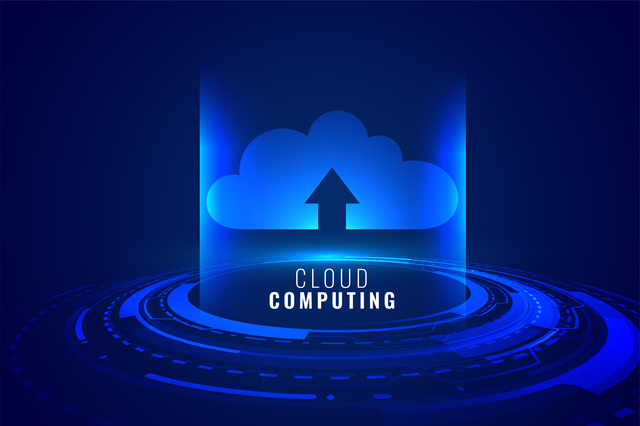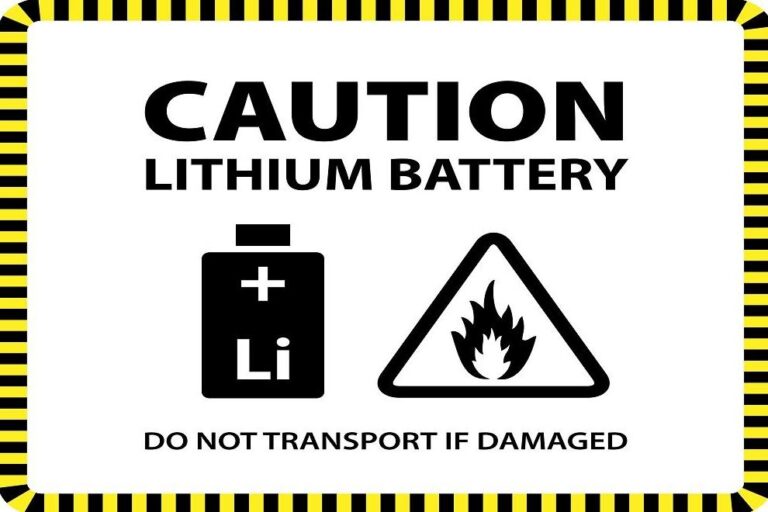Power BI Salesforce Integration Explained
While Salesforce holds crucial client data, it was not built on advanced analytics. That is why Power BI integration with Salesforce is essential. Power BI performs an advanced role that Salesforce cannot perform by allowing the transformation of CRM data into actionable business intelligence. However, integrating the two can be challenging. The approach you take to connect the two directly affects the performance and usability. In this article, we will help you understand the importance of integrating Power BI with Salesforce and the methods you can use.
Table of Contents
Understanding Sales Force
It is a cloud-based customer relationship management platform that helps businesses to control and assess customer data completely. It centralizes information to help businesses improve customer relationships, enhance retention, and increase sales. Businesses can entirely view customers’ needs and preferences, thus helping them to develop customized products and services and boost their satisfaction. Power BI enhances Salesforce and allows advanced analysis and data display. This way, teams can decipher meaningful insights from CRM data.
Advantages of Integrating Salesforce with Power BI
Power BI helps businesses to visualize data to uncover trends, track performance, and improve decision-making. Connecting Power BI and Salesforce enhances visibility and performance. This integration has the following advantages.
It helps to monitor leads, opportunities, and metrics easily. Power BI offers a live and interactive dashboard that keeps sales data current.
It offers 360 degree customer view. Connecting Salesforce data with marketing, finance and all support systems allows users to have a complete visualization of customers.
This integration fosters accurate forecasting. Salesforce Setup Power BI Embedded Analytics helps businesses improve forecasting capabilities and identify risks early to avoid financial implications.
It makes it easy to share and schedule reports through automation. Schedule reports auto-refreshes and shares updates instantly. This keeps the team aligned with minimal manual effort.
With centralized reporting, sales, marketing and finance departments can operate on the same data, thus eliminating confusion and silos.
How to Integrate Power BI With Salesforce
You can use the following methods to achieve seamless connectivity between Salesforce and power BI.
Power BI Native Salesforce Connector
Power BI desktop has two in-built Salesforce connectors, including Salesforce reports and objects. The role of the objects connector is to pull raw data, such as leads and contacts, from tables, while the reports connector draws data from saved Salesforce reports. The user authenticates the data they need using Salesforce credentials, and power BI does the rest.
This method is easy to set up, simple to use and fast. It is mostly used by business analysts who want to integrate power BI and Salesforce without writing code. However, it is limited to application programing interface (API), making it hard to exceed limits.
Power BI Dataflows
This allows users to develop reusable ETL processes using power query in power BI service. Dataflows works like power BI desktop but stores data centrally. It allows multiple reports and datasets to connect to the same data flow, enhancing consistency.
It supports scheduled refreshes, entity reuse, and basic transformation. However, it can degrade with large datasets, since API limits still apply.
In conclusion, integrating power BI with Salesforce is essential in data analytics. This connectivity allows data modeling so that teams can deduce meaningful insights from customer data. It enables real-time sales visibility, complete customer view, accurate forecasting and automated sharing. Power BI Dataflows and Power BI Native Salesforce Connector are two trusted methods that facilitate effective integration.
More info available on our website.